Setup your Development Environment
Subject: Flask: Python Web DevelopmentIn our Python course we used the built-in IDLE development environment to write and run our Python programs, however as we continue to a more advanced (web) application development using Flask framework we will be needing more tools database connection and more task like coding HTML and CSS, then I will recommend we download a more powerful editor or IDE like VS Code.
We need to install the following for this course:
1. Visual Studio Code (VS Code): a powerful code editor with features include support for debugging, syntax highlighting, intelligent code completion, snippets, code refactoring, and embedded Git.
Visit: https://code.visualstudio.com/download to download and install VS Code on your computer.
2. Python extension for Visual Studio Code: In order to be able to run Python code easily in VS Code we need to install this extensions from VS Code. Installing extensions or needed tools is one of the advantages of VS Code.
(See attached image)
3. Install Flask: also from VS Code, open a new terminal windows and use pip (pip is the package installer for Python) to install flask using this command:
pip install flask
(See attached images)
Now we are ready to program our web application using the Flask framework.
Note: the prerequisites for this course is that you must have gone through our HTML, CSS and Python courses.
Python extension for VS Code
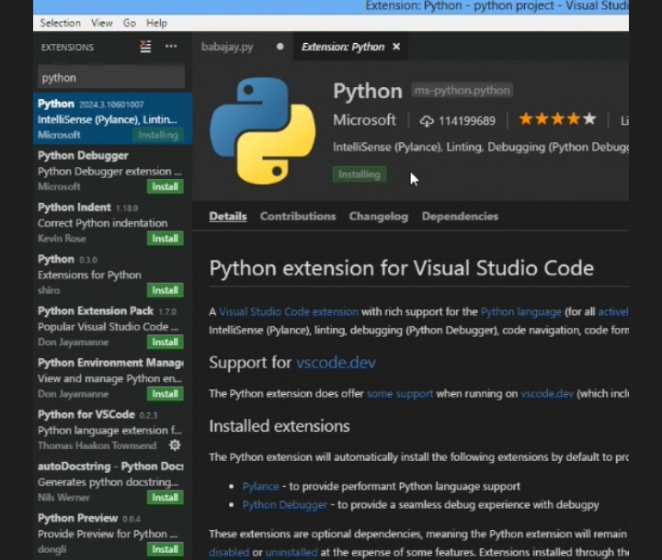
By: Benjamin Onuorah
Comments
No Comment yet!
Login to comment or ask question on this topic
Previous Topic Next Topic
- 1 Introduction to Flask framework
- 2 Setup your Development Environment
- 3 First Flask program
- 4 Routes and Views
- 5 Render Templates in Flask
- 6 Static Files in Flask and More on Jinja Template
- 7 Accessing Request (POST) Data in Flask
- 8 Accessing Request (GET) Data in Flask
- 9 Database driven Web App using Flask and SQLite (Introduction)
- 10 Database driven Web App using Flask and SQLite (Create and Connect to Database)
- 11 Database driven Web App using Flask and SQLite (Web Form insert to database)
- 12 Fetch record from a database in Python/Flask
- 13 Create Consistent layout using Jinja
- 14 Structure flask app using Blueprint
- 15 Update and delete a record with Flask
- 16 Python/Flask Authentication (Register, Login, Session). Part 1