Accessing Request (GET) Data in Flask
Subject: Flask: Python Web DevelopmentTo access parameters submitted in the URL (? variable=value) or a form with get method (method="GET") you can use the args attribute. Example request.args.get('variable')
Data in URL
Normally a user will not enter a data to a URL like this tealearn.org/page?id=1 OR tealearn.org?name=Ben however you must have noticed that some times will browser a website the URL sometimes takes this form.
What this means is that a link you must clicked makes data (page?id=1) to be pass from one page to another for a dynamic content generation.
In page?id=1 the data (1) is sent to via the variable (id) to URL (page)
Example 1
In this example we created an HTML file "items.html" in the templates folder. With the content:
<!DOCTYPE html>
<html lang="en">
<head>
<meta charset="UTF-8">
<title>Students Record</title>
</head>
<body>
<h2>Students Record</h2>
<ul>
<li><a href="detail?studentid=1">Ben</a></li>
<li><a href="detail?studentid=2">Abu</a></li>
<li><a href="detail?studentid=3">Abiodun</a></li>
</ul>
</body>
</html>
Notice that we manually created the links (detail?studentid=1) to send number or value through studentid to detail URL (This can be created automatically by looping through a record in a database).
When you submit a data via a URL (Query string) you use the GET request to collect it. Let us update the Python app.py file with the following code segment.
from flask import Flask, render_template, request
# this block will render the student list page
@app.route('/students')
def students():
return render_template('items.html')
# display detail using the collected value
@app.route('/detail', methods=['GET', 'POST'])
def method():
if request.method == 'GET':
#the request get that collects the data
student_id = request.args.get('studentid')
if student_id=="1":
student_name="Ben"
if student_id=="2":
student_name="Abu"
if student_id=="3":
student_name="Abiodun"
return render_template('detail.html', stuid=student_id, stuname=student_name)
if __name__ == '__main__':
app.run(debug=True)
The detail.html that will display the result or student detail should have this context.
<!DOCTYPE html>
<html lang="en">
<head>
<meta charset="UTF-8">
<title>Students Record</title>
</head>
<body>
<h2>Students Record</h2>
{% if stuid %}
<p>Student id: {{ stuid }}</p>
<p>Student name: {{ stuname }}</p>
{% else %}
<p>Record not found!</p>
{% endif %}
</body>
</html>
Submit data using FORM and GET method
Here is another version of the items.html, we called this items_form.html ensure its in the templates folder as usual.
Example 2
<!DOCTYPE html>
<html lang="en">
<head>
<meta charset="UTF-8">
<title>Students Record</title>
</head>
<body>
<h2>Students Record</h2>
<form method="GET" action ="detail">
Select Student:<br/>
<select name="studentid">
<option value="1">Ben</option>
<option value="2">Abu</option>
<option value="3">Abiodun</option>
</select>
<input type="submit" value="Search"/>
</form>
</body>
</html>
This form will do exactly same thing as the listed linked students page in items.html by appending it's data to the URL as usual, this is because GET method was used
<form method="GET" action ="detail">instead of POST and the form also submitted to same route detail.
The app.py file
And the only change will will have to make the the app.py is to add the route to render the /studentsform
@app.route('/studentsform')
def studentsform():
return render_template('items_form.html')
The complete code
The complete app.py code for this topic is shows here:
from flask import Flask, render_template, request
app = Flask(__name__)
# get request
@app.route('/students')
def students():
return render_template('items.html')
@app.route('/studentsform')
def studentsform():
return render_template('items_form.html')
@app.route('/detail', methods=['GET', 'POST'])
def method():
if request.method == 'GET':
student_id = request.args.get('studentid')
if student_id=="1":
student_name="Ben"
if student_id=="2":
student_name="Abu"
if student_id=="3":
student_name="Abiodun"
return render_template('detail.html', stuid=student_id, stuname=student_name)
if __name__ == '__main__':
app.run(debug=True
And the screenshots will explain more with examples.
The mysite structure

http://127.0.0.1:5000/students (Listed Items)

http://127.0.0.1:5000/studentsform (Form version)

When Ben is clicked or selected

When Abu is clicked or selected
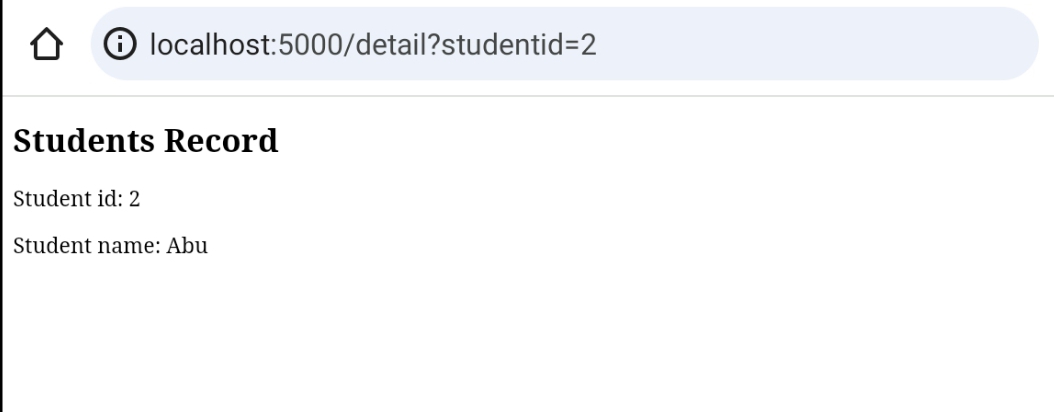
When Abiodun is clicked or selected
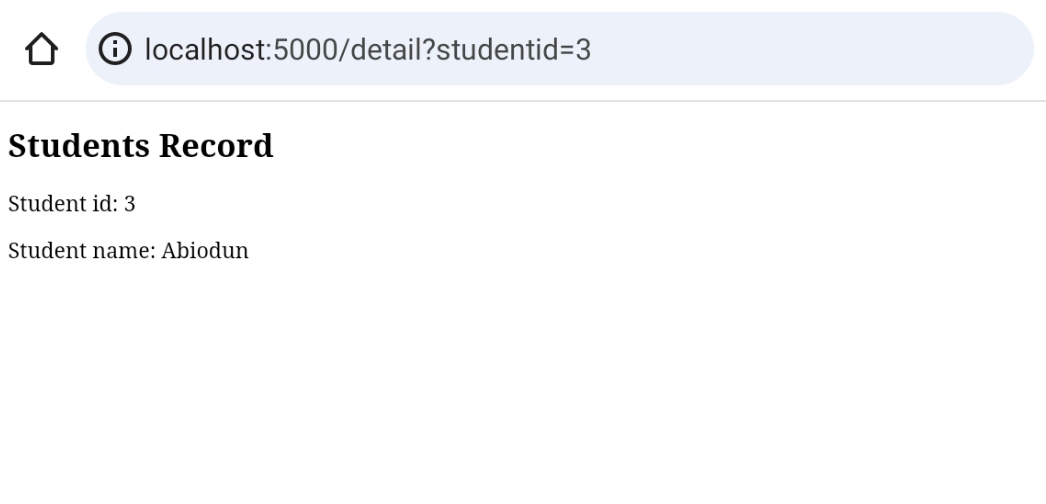
By: Benjamin Onuorah
Comments
No Comment yet!
Login to comment or ask question on this topic
Previous Topic Next Topic
- 1 Introduction to Flask framework
- 2 Setup your Development Environment
- 3 First Flask program
- 4 Routes and Views
- 5 Render Templates in Flask
- 6 Static Files in Flask and More on Jinja Template
- 7 Accessing Request (POST) Data in Flask
- 8 Accessing Request (GET) Data in Flask
- 9 Database driven Web App using Flask and SQLite (Introduction)
- 10 Database driven Web App using Flask and SQLite (Create and Connect to Database)
- 11 Database driven Web App using Flask and SQLite (Web Form insert to database)
- 12 Fetch record from a database in Python/Flask
- 13 Create Consistent layout using Jinja
- 14 Structure flask app using Blueprint
- 15 Update and delete a record with Flask
- 16 Python/Flask Authentication (Register, Login, Session). Part 1