Authentication: Create Database
Subject: Web development using PHP and MySQLWe will be creating the database tables for our authentication program in this lesson
For example we have a MySQL database named "bgdb" so we will be creating two tables:
1. user: this table will be used to store the user registration record.
2. dairy: this dairy table will be use by this simple dairy program we will be developing; to help users to keep their personal information (just like the paper dairy).
The essence of this example is to demonstrate how to use authentication and session to keep track of individual information; so that when they login they will see only their dairy or information.
Here is the SQL CREATE queries to create the two tables:
User (table)
CREATE TABLE IF NOT EXISTS `user` ( `id` int(10) NOT NULL AUTO_INCREMENT, `user_name` varchar(200) NOT NULL, `password` varchar(200) NOT NULL, `name` varchar(255) NOT NULL, `email` varchar(200) NOT NULL, PRIMARY KEY (`id`) ) ENGINE=InnoDB DEFAULT CHARSET=latin1 AUTO_INCREMENT=1;
dairy (table)
CREATE TABLE IF NOT EXISTS `dairy` ( `id` int(10) NOT NULL AUTO_INCREMENT, `user_id` varchar(255) DEFAULT NULL, `title` varchar(255) DEFAULT NULL, `content` text, `date_submit` datetime DEFAULT NULL, PRIMARY KEY (`id`) )
Now that we are done with the tables or data layer, let us create the following PHP files in preparation of our authentication web application:
auth_change_pw.php
auth_login.php
auth_register.php
auth_register_confirm.php
auth_test.php
auth_welcome.php
conn.php
I purposely use the abbreviation (auth_) to name all the files use for the authentication.
user table
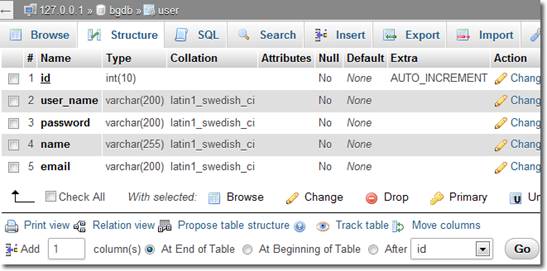
dairy table
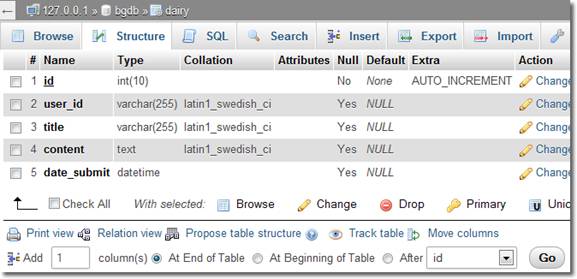
files
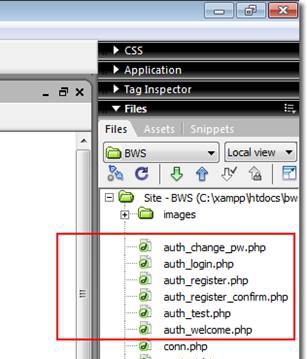
By: Benjamin Onuorah
Comments
No Comment yet!
Login to comment or ask question on this topic
Previous Topic Next Topic
- 1 Introduction to PHP
- 2 Setting up PHP and MySQL
- 3 First PHP Program
- 4 PHP Variables and Comments
- 5 PHP Data Type
- 6 PHP Operators
- 7 Control flow (Branching)
- 8 Loop in PHP
- 9 Functions in PHP
- 10 PHP Array
- 11 PHP Tokenization
- 12 PHP Regular Expressions
- 13 Form processing using PHP
- 14 Sending e-mail with PHP (Feedback form)
- 15 PHP Interaction with a Database
- 16 Creating MySQL Database using phpMyAdmin
- 17 Create table with phpMyAdmin
- 18 Explore some features of PhpMyAdmin
- 19 Connect PHP to MySQL database
- 20 Insert data into Database using PHP
- 21 Select and Display Database record using PHP
- 22 Sorting and Pagination
- 23 Update record using PHP
- 24 Delete record using PHP
- 25 Authentication web application
- 26 Authentication: Create Database
- 27 Authentication: Registration