Create table with phpMyAdmin
Subject: Web development using PHP and MySQLAs we continue from the last topic, we will create the table "Feedback" in the "BGdb" database.
Enter “Feedback” in the field below "Create new table on the database BGdb” and enter "5" for the Number of fields and click the "Go" button. See the screenshot (Creating table)
Immediately this is done, you will see several form fields that will allow you to setup the five (5) fields and their respective properties. (Tables fields and properties )
Start with the first field ID
Properties for the "id" field
Field (id): this is the name of the field
Type (INT): this will ensure that only whole number is permitted in this field
Length/Values (10): this set the number digit for this “id” field, 6 would be a million, therefore 10 is very large set of digits, isn’t it?
Index (Primary): this makes this “id” field to be the primary key i.e unique field.
A_I(Auto_Increment): this should be selected or checked. This will enable auto generated number to be entered in the this field (in ascending order 1, 2, 3…) when ever a record is entered in this table
Properties for other fields
Similarly complete the form for other fields (name, email, comment and date_submit)
as we have in the screenshot
Notice that I only set the following properties (Field, Type and Length/Values) for the other fields and click the save button to create the Feedback table as can be seen in the screenshot (Feedback table created)
If you prefer to do this using an SQL statement, click the SQL tab (see screenshot - SQL tab) and enter the SQL code below, in the box before clicking the "Go" button.
CREATE TABLE Feedback (
id INT(10) NOT NULL AUTO_INCREMENT ,
name VARCHAR(255) NULL ,
email VARCHAR(255) NULL ,
comment TEXT NULL ,
date_submit DATETIME NULL ,
PRIMARY KEY (id)
);
Try and create more tables using both methods just for practice, you can always delete this "practice" tables. The technical term for this is "drop". In the next topic we will learn how to drop/delete a table.
Creating table
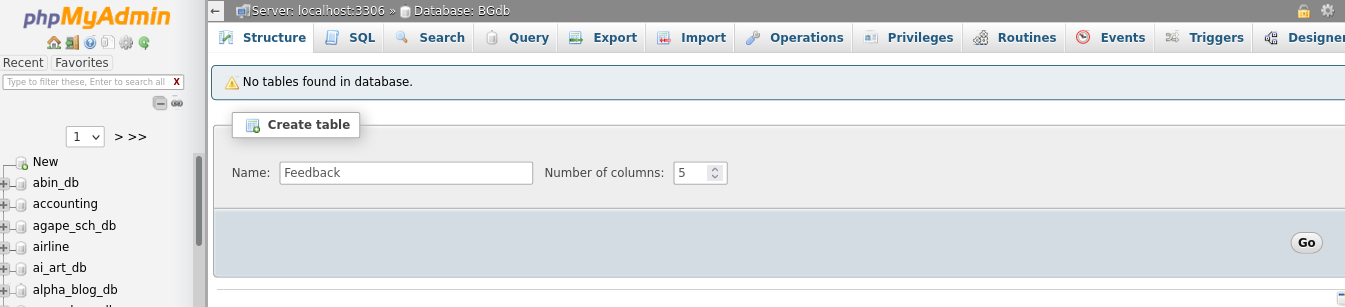
Tables fields and properties
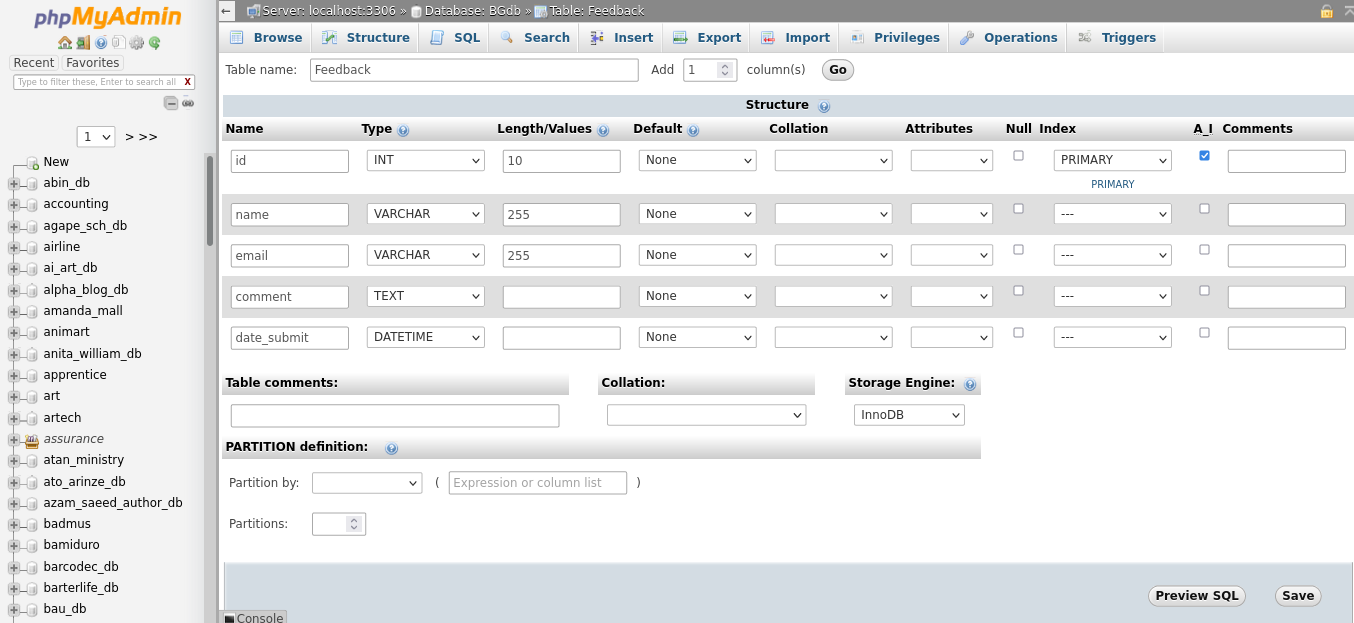
Feedback table created
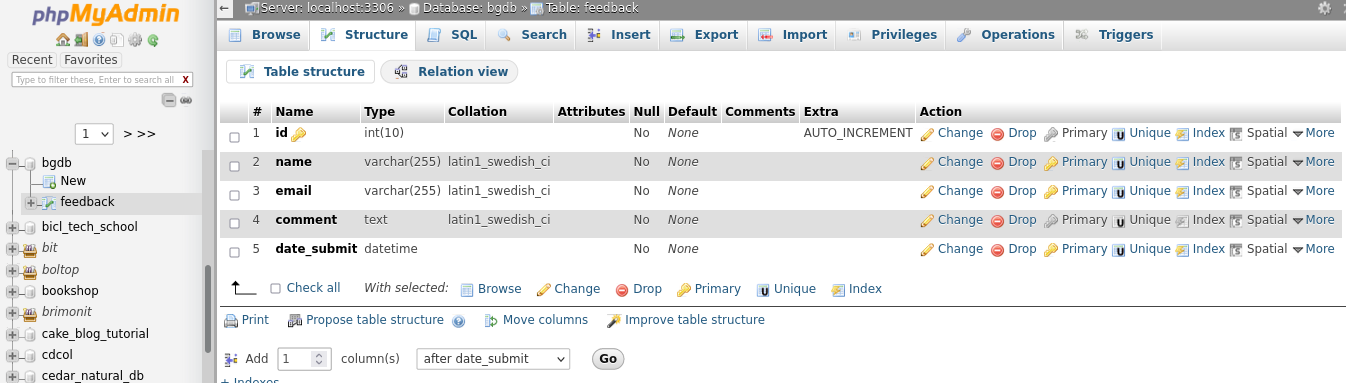
SQL tab
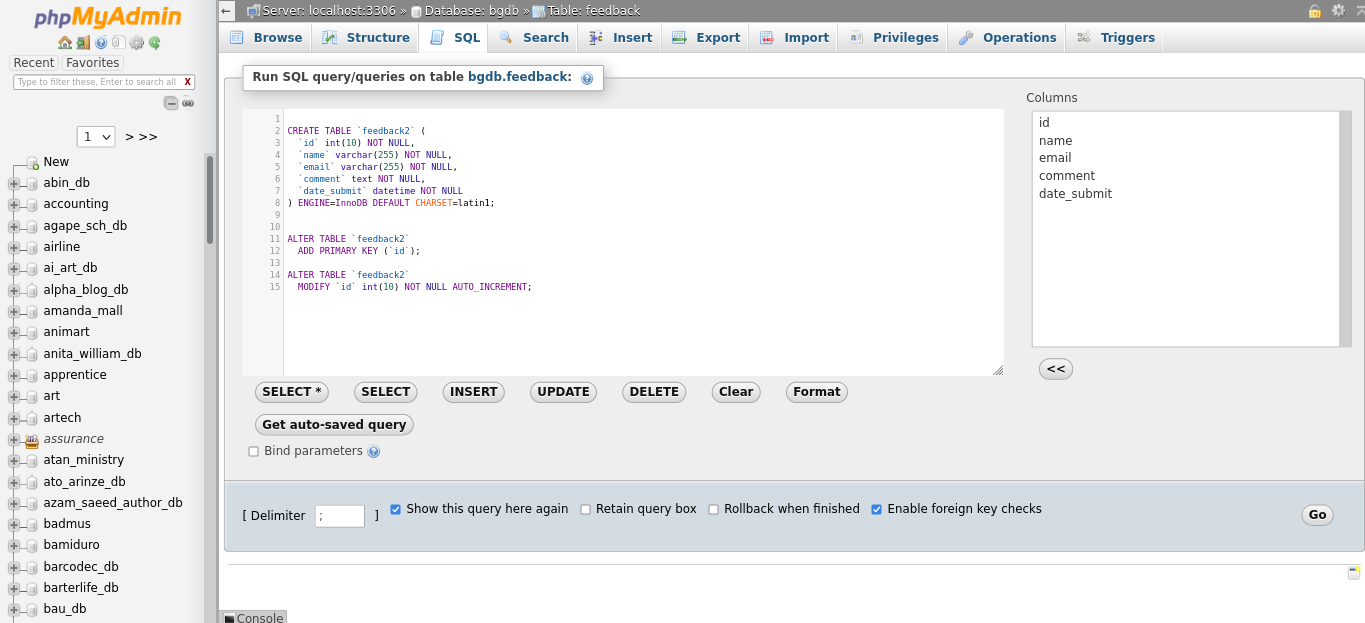
By: Benjamin Onuorah
Comments
No Comment yet!
Login to comment or ask question on this topic
Previous Topic Next Topic
- 1 Introduction to PHP
- 2 Setting up PHP and MySQL
- 3 First PHP Program
- 4 PHP Variables and Comments
- 5 PHP Data Type
- 6 PHP Operators
- 7 Control flow (Branching)
- 8 Loop in PHP
- 9 Functions in PHP
- 10 PHP Array
- 11 PHP Tokenization
- 12 PHP Regular Expressions
- 13 Form processing using PHP
- 14 Sending e-mail with PHP (Feedback form)
- 15 PHP Interaction with a Database
- 16 Creating MySQL Database using phpMyAdmin
- 17 Create table with phpMyAdmin
- 18 Explore some features of PhpMyAdmin
- 19 Connect PHP to MySQL database
- 20 Insert data into Database using PHP
- 21 Select and Display Database record using PHP
- 22 Sorting and Pagination
- 23 Update record using PHP
- 24 Delete record using PHP
- 25 Authentication web application
- 26 Authentication: Create Database
- 27 Authentication: Registration