Setting up PHP and MySQL
Subject: Web development using PHP and MySQLTypically, setting up PHP involves installing PHP (See the official website of PHP https://www.php.net/) on your web server (that is, you must have installed Apache or Nginx web server) and off cause you will need to install MySQL relational database management system (https://www.mysql.com/) because a typical web application will interact with a database. This setups and configurations can be a daughting task for a lots of people interested in web programming. Therefore some good people or organizations are nice enough to bring together all these (PHP setup, Apache setup and MySQL setup) into one package and one of such organizations is Apache Friends.
XAMPP by Apache Friends
From there official website (https://www.apachefriends.org) "XAMPP is the most popular PHP development environment. XAMPP is a completely free, easy to install Apache distribution containing MariaDB/MySQL, PHP, and Perl. The XAMPP open source package has been set up to be incredibly easy to install and to use."
Therefore XAMPP(X=cross platform -Windows/Mac/Linux OS, A=Apache web server, M=MySQL relational database management system , PP=PHP,Perl programming language) is a single setup that comes with all we need to build PHP web application. Therefore visit there website https://www.apachefriends.org to download and install the flavour of XAMPP for your operating system.
After this you can then start the XAMPP Control Panel to start Apache and MySQL.
If you had install XAMPP for Linux (LAMP), the Control Panel may look some how different, which everyone you install, the most important thing is to start the Server by clicking on the button.
(See screenshots)
XAMPP Control Panel

LAMP Control Panel (Linux)
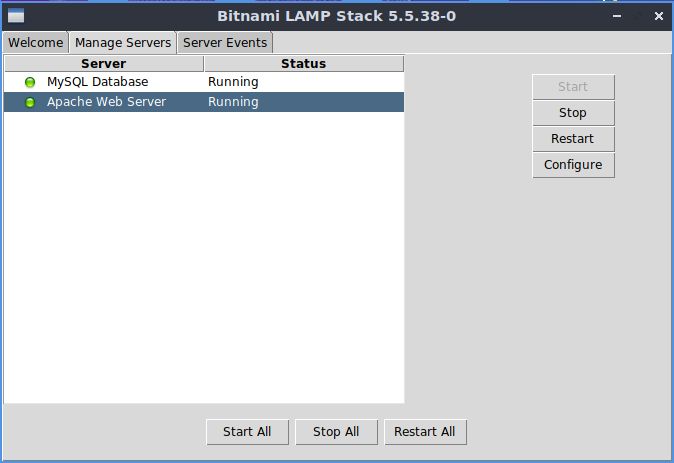
By: Benjamin Onuorah
Comments
No Comment yet!
Login to comment or ask question on this topic
Previous Topic Next Topic
- 1 Introduction to PHP
- 2 Setting up PHP and MySQL
- 3 First PHP Program
- 4 PHP Variables and Comments
- 5 PHP Data Type
- 6 PHP Operators
- 7 Control flow (Branching)
- 8 Loop in PHP
- 9 Functions in PHP
- 10 PHP Array
- 11 PHP Tokenization
- 12 PHP Regular Expressions
- 13 Form processing using PHP
- 14 Sending e-mail with PHP (Feedback form)
- 15 PHP Interaction with a Database
- 16 Creating MySQL Database using phpMyAdmin
- 17 Create table with phpMyAdmin
- 18 Explore some features of PhpMyAdmin
- 19 Connect PHP to MySQL database
- 20 Insert data into Database using PHP
- 21 Select and Display Database record using PHP
- 22 Sorting and Pagination
- 23 Update record using PHP
- 24 Delete record using PHP
- 25 Authentication web application
- 26 Authentication: Create Database
- 27 Authentication: Registration