Explore some features of PhpMyAdmin
Subject: Web development using PHP and MySQL1. Ensure the database you are working on is selected
2. Then click the “Drop” button on the table e.g feedback2 you want to delete from the list (see the screenshot).
A warning message will appear, click the “Yes” button and the table will be deleted.
Try to study or play around the other tabs such as: Insert, Search, Import, Export and Operations (See screenshots).
You can also drop an entire database this way as well.
Click "Drop" on the table you want to delete
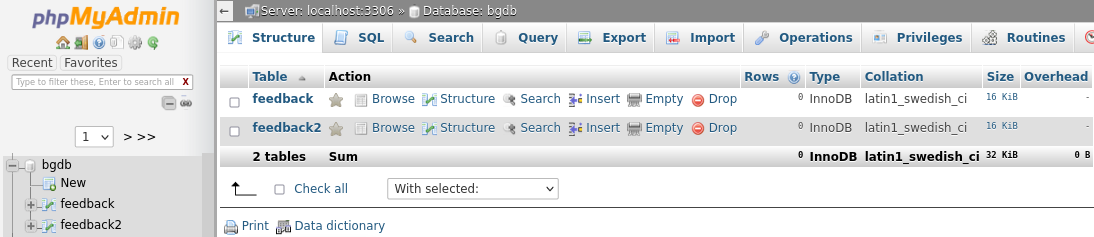
Warning before deleting
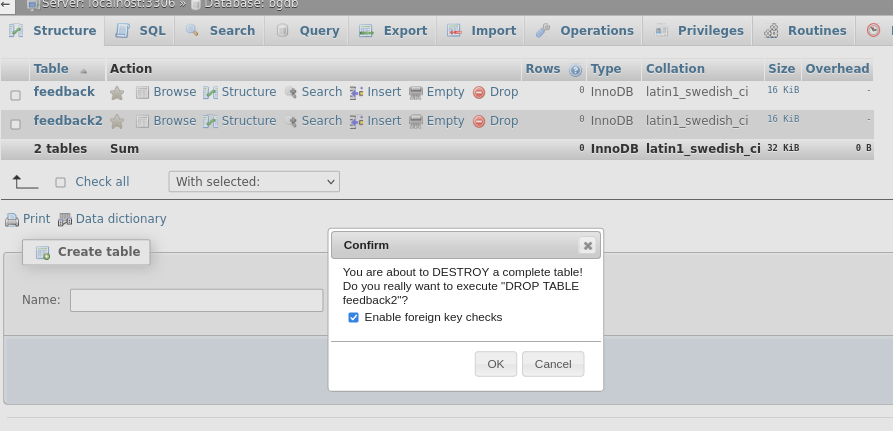
Table dropped
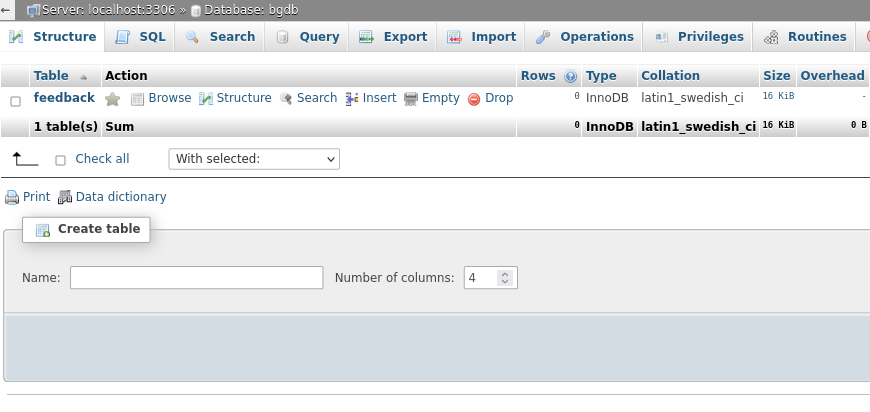
Record inserted
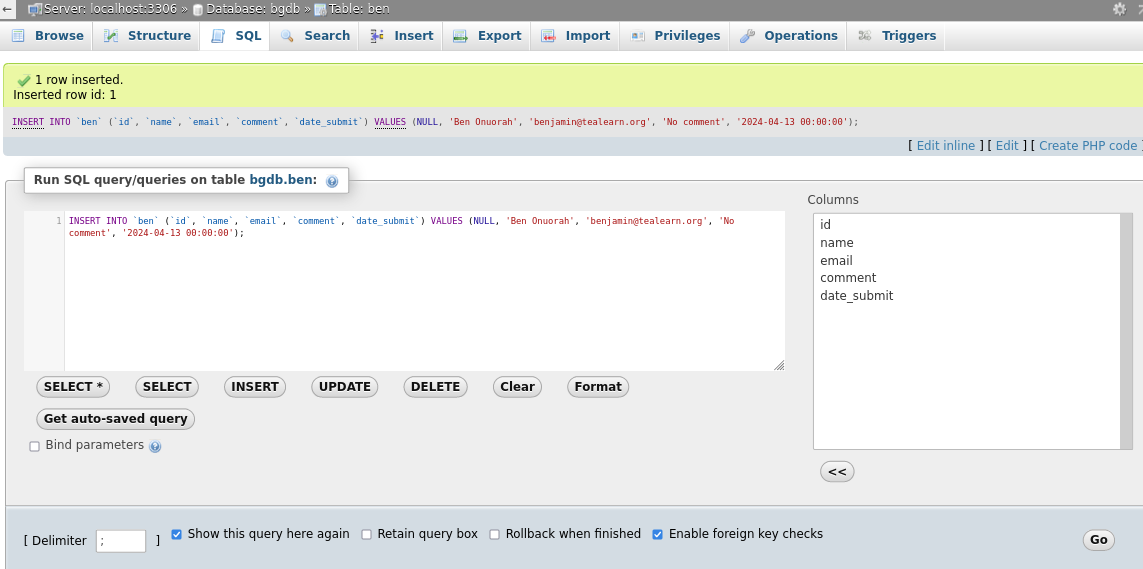
Structure view
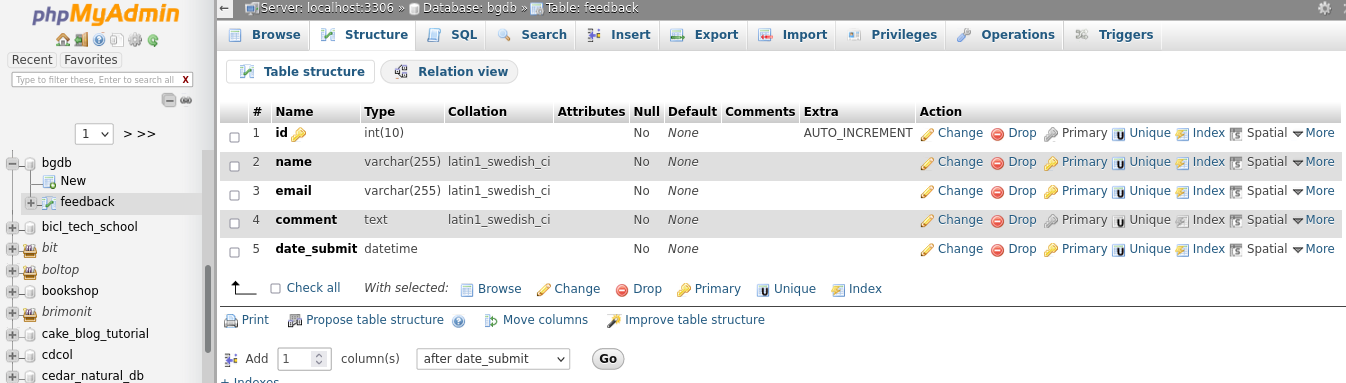
Browse view
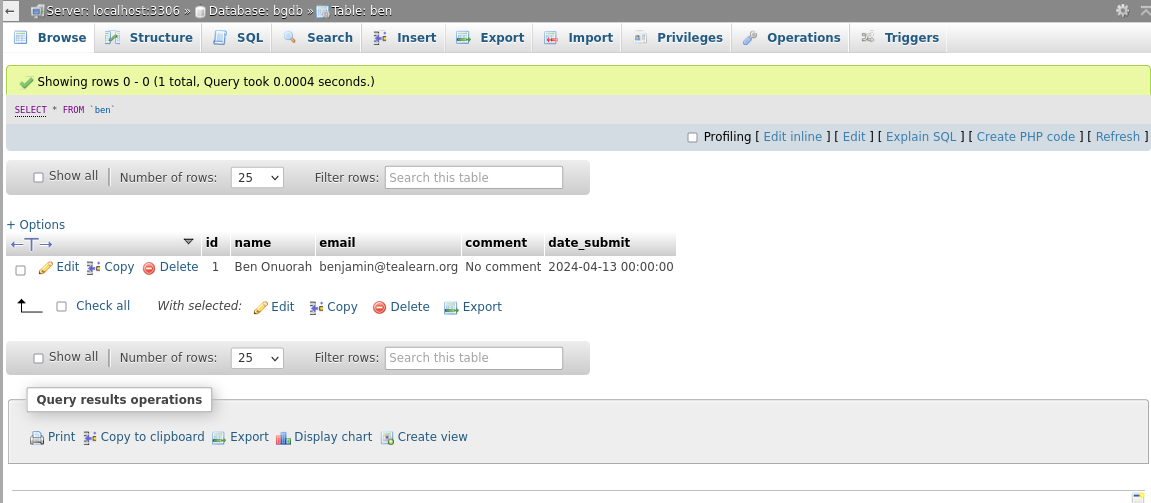
Insert into a table from PhpMyAdmin
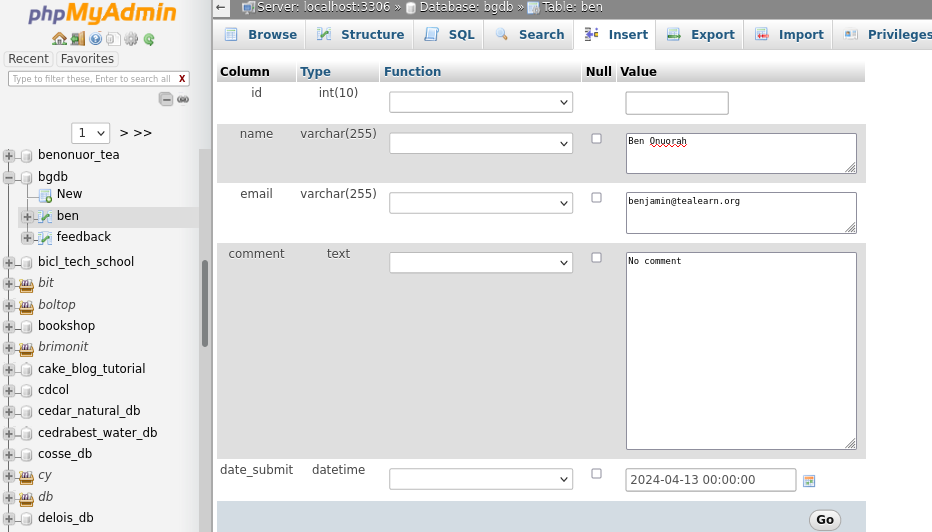
By: Benjamin Onuorah
Comments
No Comment yet!
Login to comment or ask question on this topic
Previous Topic Next Topic
- 1 Introduction to PHP
- 2 Setting up PHP and MySQL
- 3 First PHP Program
- 4 PHP Variables and Comments
- 5 PHP Data Type
- 6 PHP Operators
- 7 Control flow (Branching)
- 8 Loop in PHP
- 9 Functions in PHP
- 10 PHP Array
- 11 PHP Tokenization
- 12 PHP Regular Expressions
- 13 Form processing using PHP
- 14 Sending e-mail with PHP (Feedback form)
- 15 PHP Interaction with a Database
- 16 Creating MySQL Database using phpMyAdmin
- 17 Create table with phpMyAdmin
- 18 Explore some features of PhpMyAdmin
- 19 Connect PHP to MySQL database
- 20 Insert data into Database using PHP
- 21 Select and Display Database record using PHP
- 22 Sorting and Pagination
- 23 Update record using PHP
- 24 Delete record using PHP
- 25 Authentication web application
- 26 Authentication: Create Database
- 27 Authentication: Registration